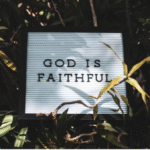Live streaming is among the best methods for boosting social media interaction. And by using Facebook and Instagram Live, companies, influencers, and people can directly interact with their audience in real time. This will really create a sincere and captivating experience among the audience. However, in order to exploit these platforms, you need to follow proven strategies that increase impact, reach, and engagement.
The post below briefs some tried-and-true strategies for using Instagram Live and Facebook effectively.
- Plan your live sessions beforehand:
- Clearly declare the purpose of your live video. You should always ensure that you are sharing behind-the-scenes footage, doing a Q&A session, and introducing a new product in your live stream.
- Toguarantee a transparent flow, indicate the important points to
- Plan your live event for when your audience is most engaged.
- Create a content calendar for consistent live streaming.
- Promote Your Live Video Before Going Live:
- Informpeople from your direct live session through publications, stories and other channels in Facebook and
- To create anticipation, use Instagram Stories’ countdown stickers.
- Remind your audience via email of the live stream’s specifics.
- Work together to cross-promote the event with other pages or influencers.
- Make sure your internet connection is steady:
- Toavoid lagging or gap, a strong and durable Internet connection is
- For higher-quality streaming, use Wi-Fi rather than mobile data.
- Conduct a speed test before going live to ensure sufficient bandwidth.
- Have a backup internet source in case of technical difficulties.
- Optimize Your Lighting and Audio Quality:
- Your live video will look better with good lighting. Invest in ring lights or use natural light.
- If needed, use an external microphone to reduce background noise.
- Before going live, test your video and audio configuration.
- Fora professional flow of your stream, choose a quiet and good
- Need to Engage with Your Audience on a Real-Time Basis:
- You always need to address viewers by name and should respond to their feedback quickly.
- To promote engagement and maintain a vibrant discussion, pose questions.
- To give your audience a sense of importance, swiftly answer their queries and remarks.
- To increase engagement, include interactive elements and polls.
- Make Use of Facebook and Instagram Features:
- Use filters and effects to enhance your live stream.
- Pin important comments or announcements for easy visibility.
- When showcasing a presentation or product, share your screen.
- Invite other makers to participate in your live session to collaborate.
- Maintain an Interesting and Useful Live Stream:
- Throughout the session, maintain your enthusiasm and energy levels.
- Provide your viewers with insightful information, helpful hints, or unique stuff they will value.
- To make your material relatable, employ storytelling tactics.
- Use visual aids such as live Q&A sessions, product demos, and graphics.
- Repurpose Your Live Video Content:
- To view your live session later, save and share it as a Facebook or Instagram video.
- For reels and stories, edit highlights or significant moments into shorter clips.
- You always need to create a blog post, podcast, or social media post only using unique and quality content.
- If you want foster the reach and engagement of your live stream, then you need to share quotations across many channels.
- Evaluate and Enhance Performance:
- After your live session, review analytics and insights to gauge audience participation.
- Identify which topics, timings, and formats performed best.
- To make future live streams better, take notice of audience comments.
- To determine what appeals to people the most, try a variety of styles and materials.
- Promote Action and Participation from the Audience:
- Throughout the live stream, invite people to remark, like, and share.
- Useon respective websites, forms of product registration or
- During the live session, offersspecial discounts or promotions to promote a sense of emergency.
- To ensure they don’t miss any updates, askto allow direct notifications to all your followers.
11. Go Live for at Least 10-30 Minutes:
- The longer you’re live, the higher your chances of reaching more people.
- However, keep your session interesting and brief; don’t have it drag on needlessly.
- If you are discussing more than one issue, divide up your session and share the recording using timestamps.
12. Work with Special Visitors or Influencers:
- You may increase your exposure by co-hosting a live session with an industry expert or influencer.
- Joint live sessions introduce your brand to a broader audience.
- Use Instagram’s “Live Rooms” feature to include multiple guests.
13. Have a clear Call-to-Action (CTA):
- You should always provide instructions to visitors on what they need to do next. For instance, you can ask them to visit your website, subscribe to your page, or subscribe to your newsletter as well.
- Use phrases like:
- “Tap the link in our bio for more details!”
- “Follow us for more live sessions like this!”
- “Comment ‘YES’ if you found this helpful!”
14. Craft a Compelling Title and Description (For Facebook Live)
- Your title ought to be catchy, understandable, and pertinent to your subject.
- Use keywords that will help people find your live session.
- To encourage viewers to join Facebook and Instagram Live, include an interesting caption in your stories.
15. Be Consistent and Authentic
- Regular live sessions help build trust and familiarity with your audience.
- Remain loyal to your brand’s personality and communicate in a natural way.
- You become relatable and human when you make small mistakes, therefore, don’t worry about them.
Conclusion:
You may optimize Facebook and Instagram Live’s impact by adhering to the above-discussed 15 tried-and-true suggestions, which will guarantee greater interaction, improved reach, and a more engaged audience. So to have a successful live stream, Active engagement, preparation, and patience really play a key role. And if you are an influencer, or content creator, or business owner, these strategies will help you get the most out of live streaming.